Seat Leon >> Selector lever locking
The selector lever lock prevents gears from being engaged inadvertently, which would cause the vehicle to move.
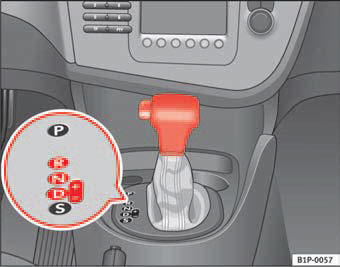
Fig. 120 Deactivating the lock
Releasing the selector lever lock
– Start the vehicle.
– Press and hold the brake pedal, at the same time press the
button on the selector lever.
The lock is only activated when the vehicle is stopped or at a speed of less than 5 km/h. At higher speeds, the lock is automatically released in position N.
For rapid changes of position (e.g. from R to D) the lever will not lock. If the lever remains in the position N more than one second then it is locked. With the automatic lock, the lever is prevented from passing from P and N to any other gear without first pressing the brake pedal.
The selector lever must be put in the position P in order to remove the key.
 Driving programmes
Driving programmes
The automatic gearbox / direct shift gearbox (DSG) has three
programmes.
Fig. 119 programme
selection
Selecting the economic programme
– This programme selects a higher gear earlier rather th ...
 Driving with an automatic gearbox* / DSG automaticgearbox*
Driving with an automatic gearbox* / DSG automaticgearbox*
The drive and reverse gears are automatically engaged.
Fig. 121 Driving
Driving
– Press and hold the foot brake.
– Press on the button on the selector lever knob (on the left,
fig. 12 ...
See also:
Emergency manual locking
This permits mechanical locking of the doors in case of
central locking system failure.
Fig. 58 Locking the doors
manually
Locking the driver's door manually
Insert the key in the door lock cyl ...
