Seat Leon >> Setting speed*
SEAT Leon Owner's Manual / Operating instructions / Driving / Cruise control system (CCS)* / Setting speed*
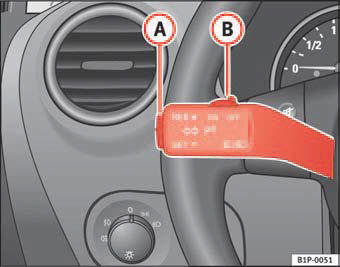
Fig. 126 Turn signal and main beam lever: switch and rocker switch for CCS
– Press the lower part SET of the rocker switch fig. 126 A once briefly, when you have reached the speed you wish to set.
When you release the rocker switch, the current speed is set and held constant.
 Switching the cruise control system on and off
Switching the cruise control system on and off
Fig. 125 Turn signal and
main beam lever: Switch
and rocker switch for CCS
Switching on the system
– Push the switch fig. 125 B to the left to ON.
Switching off the system
– Either p ...
 Adjusting set speed*
Adjusting set speed*
The speed can be altered without touching the accelerator or
the brake.
Fig. 127 Turn signal and
main beam lever: switch
and rocker switch for CCS
Setting a higher speed
– Press the upper pa ...
See also:
Disposal
Releasing gas and draining gas-filled
shock absorbers (front)
Releasing gas from front gas-filled
shock absorber and draining (conventional
suspension)
Clamp gas-filled shock absorber vertical ...
