Seat Leon >> Removing and installing battery tray
Removing and installing the battery support, Version 1
Removing
- Remove battery.
Remove air filter housing Engine.
- Engine 2.0 l TDI CR
- Engine 1.6 l TDI CR
- Remove air filter housing.
- Engine 1.8 l TSI
- Remove air filter housing.
- Lay wiring harness on battery tray -arrows- to one side.
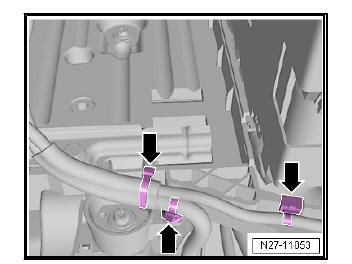
- Unscrew bolts -arrows-.
- Take out battery tray -1-.
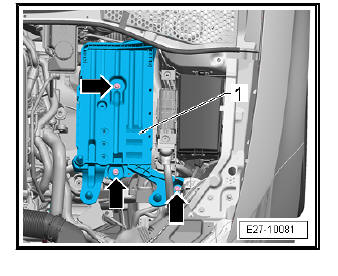
Installing
Installation is carried out in the reverse sequence; note the following:
Removing and installing the battery support, Version 2
Removing
- Remove battery.
Remove air filter housing Engine.
- Engine 2.0 l TDI CR
- Engine 1.6 l TDI CR
- Remove air filter housing.
- Engine 1.8 l TSI
- Remove air filter housing.
- Lay wiring harness on battery tray -arrows- to one side.
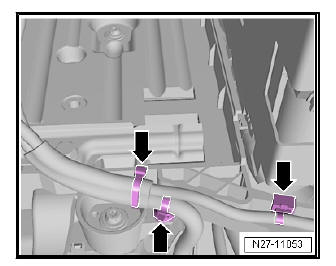
- Remove bolts -2-.
- Remove nut -3-.
- Take out battery tray -1-.
Installing
Installation is carried out in the reverse sequence; note the following:
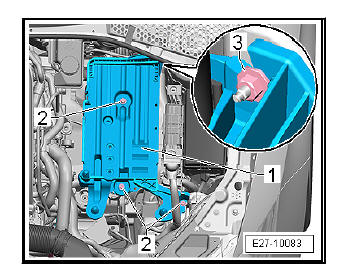
Checking battery charge
Check the battery.
The battery - A- is monitored in the self-diagnosis function by the data bus diagnostic interface - J533- in "Guided Fault Finding".
Charging the battery
Charge the battery.
 Disconnecting and reconnecting battery
Disconnecting and reconnecting battery
CautionObserve the following instructions and
precautions on safety
when working on pyrotechnic components:
When working on pyrotechnical components (such as the
airbag, belt ...
 Removing and installing earth cable with
battery monitor control unit - J367-
Removing and installing earth cable with
battery monitor control unit - J367-
Special tools and workshop equipment required
Torque wrenches - VAG 1331-
Removing
Switch off ignition and all electrical consumers.
Vehicles without access and start authorisation sys ...
See also:
Central locking
Description
The central locking system enables you to lock and unlock all
the doors and the tailgate from one point.
Central locking can be activated using any of the following options:
• the ke ...
