Seat Leon >> Removing and installing battery tray
Removing and installing the battery support, Version 1
Removing
- Remove battery.
Remove air filter housing Engine.
- Engine 2.0 l TDI CR
- Engine 1.6 l TDI CR
- Remove air filter housing.
- Engine 1.8 l TSI
- Remove air filter housing.
- Lay wiring harness on battery tray -arrows- to one side.
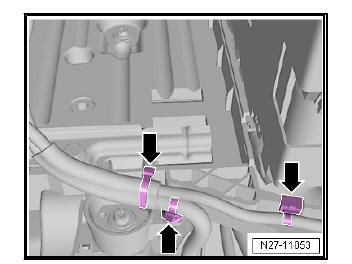
- Unscrew bolts -arrows-.
- Take out battery tray -1-.
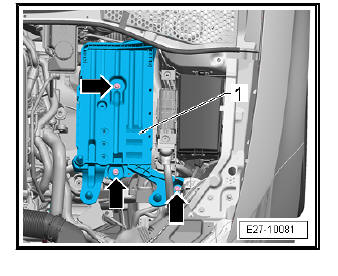
Installing
Installation is carried out in the reverse sequence; note the following:
Removing and installing the battery support, Version 2
Removing
- Remove battery.
Remove air filter housing Engine.
- Engine 2.0 l TDI CR
- Engine 1.6 l TDI CR
- Remove air filter housing.
- Engine 1.8 l TSI
- Remove air filter housing.
- Lay wiring harness on battery tray -arrows- to one side.
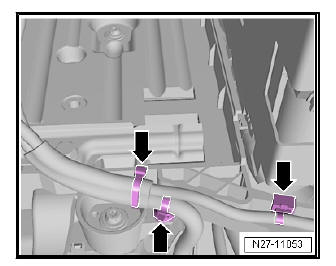
- Remove bolts -2-.
- Remove nut -3-.
- Take out battery tray -1-.
Installing
Installation is carried out in the reverse sequence; note the following:
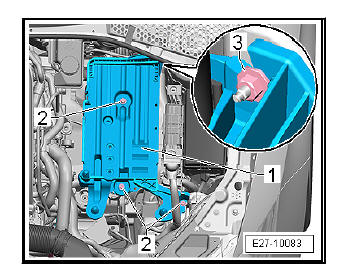
Checking battery charge
Check the battery.
The battery - A- is monitored in the self-diagnosis function by the data bus diagnostic interface - J533- in "Guided Fault Finding".
Charging the battery
Charge the battery.
 Disconnecting and reconnecting battery
Disconnecting and reconnecting battery
CautionObserve the following instructions and
precautions on safety
when working on pyrotechnic components:
When working on pyrotechnical components (such as the
airbag, belt ...
 Removing and installing earth cable with
battery monitor control unit - J367-
Removing and installing earth cable with
battery monitor control unit - J367-
Special tools and workshop equipment required
Torque wrenches - VAG 1331-
Removing
Switch off ignition and all electrical consumers.
Vehicles without access and start authorisation sys ...
See also:
General notes on brake fluid
Note
Always use fresh brake fluid.
In case of brake fluid spillage, rinse with a copious amount of
water.
DANGER!
Before performing the first test drive, make sure that the brakes ...
