Seat Leon >> Removing and installing the cable for the outside handle (back door)
- Remove the cable for the outside handle (back door)
- Install the cable for the outside handle (back door)
| Caution Risk of malfunctions.
The following does not have to be removed to remove the cable for the outside handle (front door):
|
Removing
- Move door window to "closed" position.
- Remove the interior protection cover.
- Unscrew the fixing screws -1- of the window frame -2- and fix the frame using masking tape -arrow- so that work is not impaired.
Door lock side
- Remove the cable of the outside handle on the -door lock side- .
Side with the mount of the outside handle
- Have a second fitter move and hold the outside door handle in the "open" position.
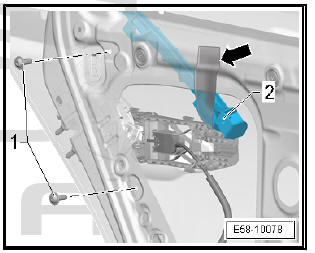
- Release securing tabs -3-.
- Remove the housing -4- together with the actuating cable from its support -Arrow b-.
- Move exterior door handle to "closed" position.
- Loosen the cable -2- in the control lever -1- in the direction of -arrow A- as shown in the picture.
Cable for the outside handle (rear door): install
Fit in reverse order from removal, remembering the following:
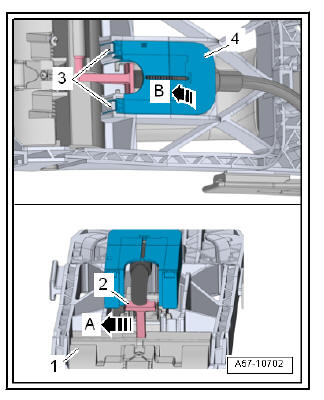
Caution
|
Removing and installing the cable for the inside handle (back door)
| Caution Risk of malfunctions.
|
Removing
Inside handle side
- Remove cable -on the interior- of the handle.
Door lock side
Remove the cable of the -door lock side-
fitting
Fit in reverse order from removal, remembering the following:
Note
- Do not close the door.
- After completing the installation work, check for trouble-free function as Bowden cables set or hung in incorrectly may prevent the door from opening.
 Removing and installing the cover for
the lock of the outside handle (back
door)
Removing and installing the cover for
the lock of the outside handle (back
door)
Special tools and workshop equipment required
Hooks - T40207-
Release lever - 3409-
Removing
Release the anti-jam protection -1- and guide the hook -
T40207- in the position sho ...
 Door components
Door components
...
See also:
Air distribution flap control mechanism:
Removing and installing
Removing and installing front air distribution
flap actuation unit (heater and
manually controlled air conditioner)
Removal:
Turn off the ignition and all electricity consumers.
Vehicles wit ...
