Seat Leon >> Steering wheel Audio + Telephone controls
SEAT Leon Owner's Manual / Operating instructions / Steering wheel controls / Radio navigation system / Steering wheel Audio + Telephone controls
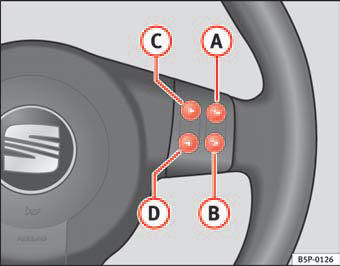
Fig. 54 Controls on the steering wheel
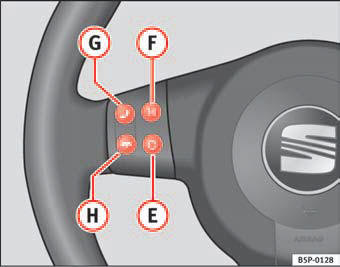
Fig. 55 Steering wheel Audio + Telephone controls
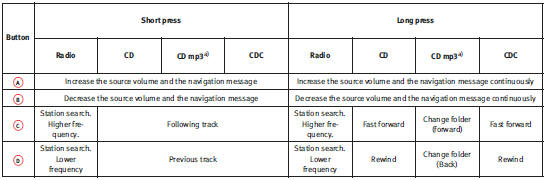
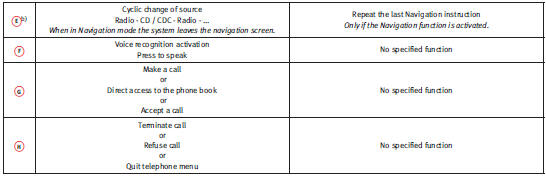
a) Only for those Radio-Navigation Systems compatible with the MP3 format.
b) Button E, short press: Depending on the equipment, the radio frequency band
may be selected.
 Steering wheel audio version controls
Steering wheel audio version controls
Fig. 52 Controls on the
steering wheel
Fig. 53 Controls on the
steering wheel
a) Only for those Radio-Navigation Systems compatible with the MP3 format.
b) Button E, short press: Dependin ...
 Steering wheel lighting controls
Steering wheel lighting controls
Fig. 56 Steering wheel
Audio + Telephone
version controls
Fig. 57 Steering wheel
audio version controls
The lighting is turned on using the simultaneous pressing of the following
keys:
...
See also:
Safety
Electronic stabilisation programme (ESP)*
ESP helps make driving safer in certain situations.
Fig. 114 Detail of the
centre console: ESP
button
The Electronic Stabilisation Program (ESP) contai ...
