Seat Leon >> Steering column: removing and fitting
Special tools and workshop equipment required
- Torque wrenches - V.A.G 1331-

- Torque wrenches - V.A.G 1332-
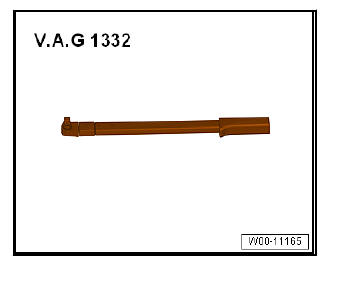
Removing
Note The replacement steering column is only supplied as a complete unit. Cannot be repaired.
Steering lock housing can be reused .
Vehicles with keyless locking and starting system "Keyless Access"
Electronic steering column lock control unit - J764- can be converted.
Continuation for all models:
| WARNING The following conditions must be met before starting work on the electrical system and removing the steering wheel:
Failure to comply with this precaution may lead to subsequent failure of the electronic steering column lock control unit - J764- !
Failure to comply with these precautions may lead to subsequent failure of the airbag system! |
- Put the wheels straight.
- Pull down lever on side of steering column.
- Swing steering column down as far as possible and pull out.
- Press lever on side of steering column back up.
- Remove airbag unit .
- Removing steering wheel
- Remove steering column trim (top) .
- Remove lower steering column trim.
- Remove steering column switch module .
- Remove knee airbag.
Vehicles with mechanical ignition lock
- Unplug connector -1- from immobiliser reader coil - D2- .
- Disconnect connector -2- from the ignition/starter switch -1-.
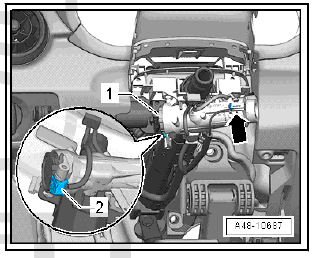
Vehicles with electronic ignition lock
- Unplug the electrical connector -1-.
- Unclip cable from holder on electronic steering column lock control unit - J764- -arrow-.
Continuation for all models:
- Remove footwell vent below steering column .
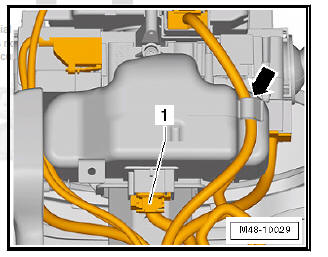
- Unscrew the bolts -1- and -2-.
- Remove left bracket -3- for knee airbag.
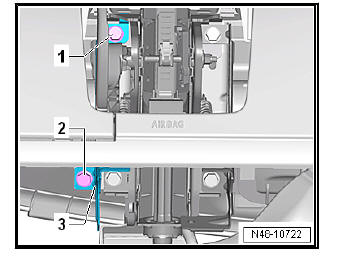
- Unscrew the bolts -1- and -2-.
- Remove right bracket -3- for knee airbag.
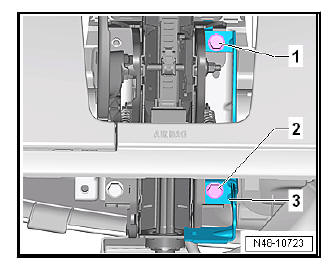
- Release tab -arrow- using a small screwdriver.
- Pull cable guide -1- off tab forwards.
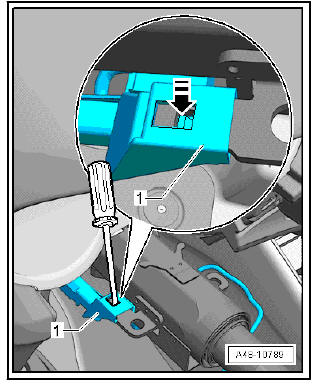
- Release the lower lug of lower wire retainer -1- in -direction of arrow-.
Note The lugs are engaged directly in the steering column and are located between the retainer -1- and the steering column.
- Pull out the lower lug -1- downwards.
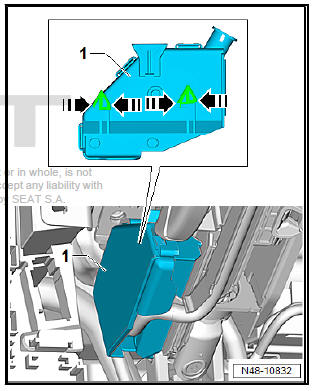
- Release tabs -arrows- of cable guide -1- using a small screwdriver.
- Pull cable guide -1- off steering column downwards.
- Disengage the lower wiring retainer (bottom) -2- and pull off downwards.
- Move electrical wire for steering column to side.
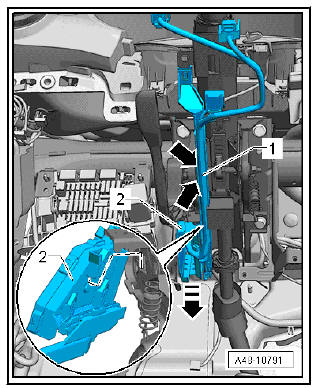
- Unscrew bolt -1- and fold footwell covering -2- in direction of arrow towards vehicle interior.
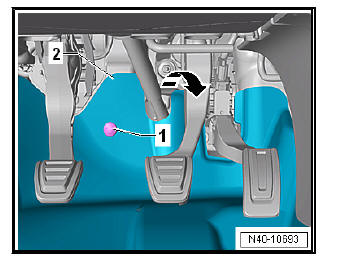
- Unscrew bolt -1- from universal joint -2- and pull off universal joint in -direction of arrow-.
| Caution The following work must not be performed while the universal joint is separated from the steering rack:
Not adhering to these instructions will result in irreparable damage. |
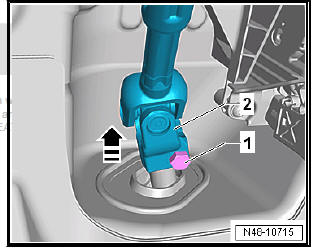
- Unscrew bolt -1-, and hold steering column -2- when doing this.
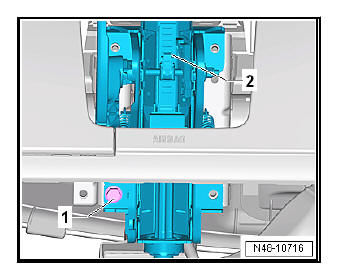
LHD only
- Unhook lugs -2- and -3- of steering column -1- upwards from mounting bracket and remove.
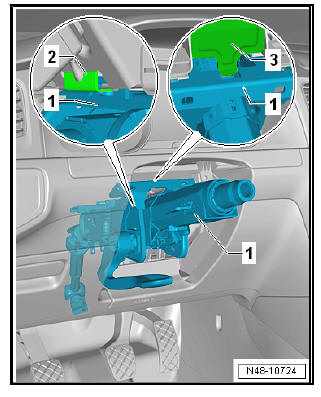
RHD only
- Unhook lugs -2- and -3- of steering column -1- upwards from mounting bracket and remove.
Both sides (continued):
| Caution Take great care to ensure the steering column is handled and transported correctly. |
Installing
Carry out installation in the reverse sequence, noting the following:
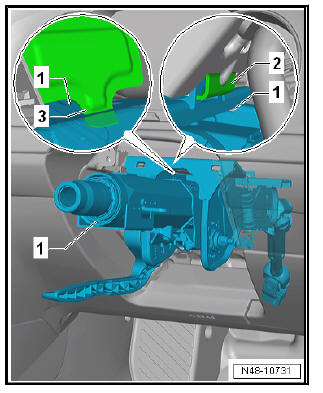
LHD only
- Hook steering column -1- into installation aids on mounting bracket at top -3- and bottom -2-.
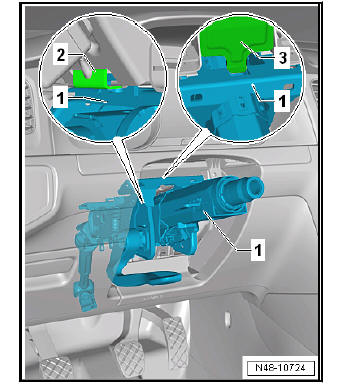
RHD only
- Unhook lugs -2- and -3- of steering column -1- upwards from mounting bracket and remove.
Both sides (continued):
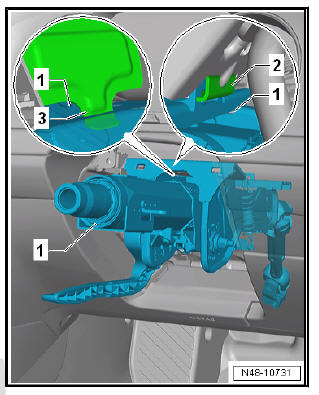
- Align steering column -1- with mounting bracket. Screw in bolt -1- hand-tight.
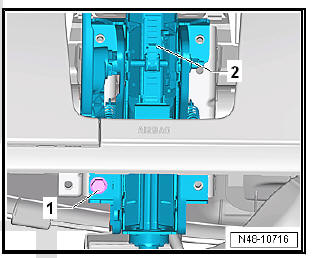
- Install right bracket -3- for knee airbag.
- Tighten bolts -1- and -2- only hand-tight.
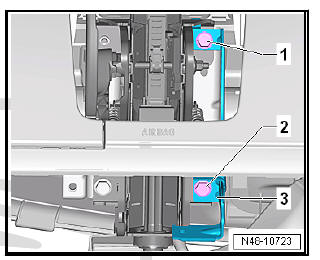
- Install left bracket -3- for knee airbag.
- Tighten bolts -1- and -2- only hand-tight.
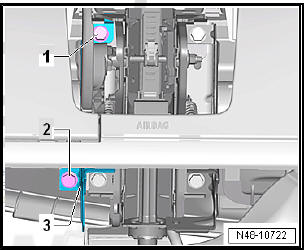
- Tighten bolts -1-, -2-, -3- and -4- one after another to specified torque.
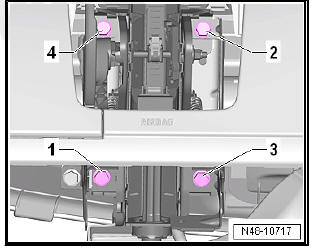
- The flat surface of the steering column -1- must lie against the flat surface of the steering box -2-. The cut-out in the steering box must align exactly with the hole for the securing bolt -arrows-.
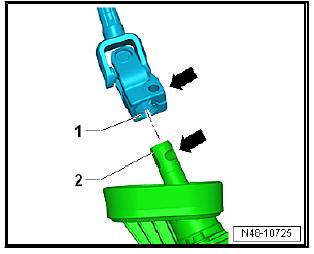
- Fit universal joint -2- onto steering pinion in opposite -direction of arrow-.
- Insert new hexagon bolt -1- and tighten.
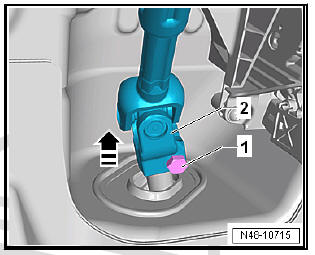
- Fold footwell trim -2- forwards and secure with bolt -1-.
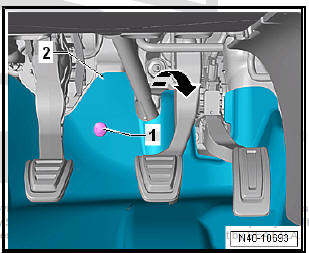
Vehicles with mechanical ignition lock
- Connect connector -arrow- to immobiliser reader coil - D2- .
- Connect the electric connector -2-.
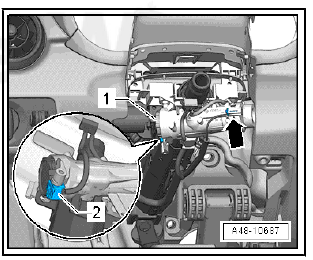
Vehicles with electronic ignition lock
- Connect the electrical connector -1-.
- Clip cable into holder on electronic steering column lock control unit - J764- -arrow-.
Continuation for all models:
- Install steering column switch module .
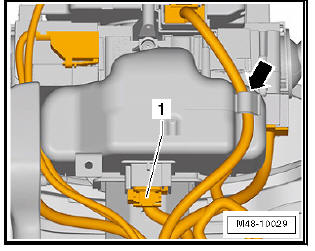
- Fit cable retainer under steering column -2- so that lugs in guide engage in steering column.
- Fit cable guide -1-. Lugs -arrows- must engage in steering column.
- Install footwell vent below steering column.
- Install knee airbag.
- Install lower steering column trim .
- Install upper steering column cover.
- Install steering wheel .
- Install airbag unit driver side .
- Carry out basic setting for steering angle sender - G85- using.
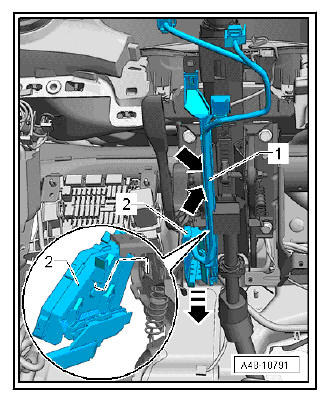
Specified torques
- Footwell vent below steering column .
- Steering column switch module .
- Knee airbag .
- Airbag driver side.
- Lower steering column trim .
- Top steering column cover.
 Handling and transporting steering column
Handling and transporting steering column
WARNING
These instructions for handling the steering column MUST
be observed at all times.
Incorrect handling can damage the steering column and
thus cause a safety risk.
...
 Removing and installing control unit for
electronic steering column lock - J764-
Removing and installing control unit for
electronic steering column lock - J764-
Note
When renewing control unit, select Replacement function for relevant
control unit in "Guided Fault Finding" or "Guided Functions"
using - Vehicle diagnostic tester.
Special tools and workshop ...
See also:
Renewing bonded rubber bush for wheel bearing housing
Special tools and workshop
equipment required
attachment tool - 3301-
attachment tool - 3350-
Torque wrenches - V.A.G
1332-
Viscous fan fitting tool -
3367-
Actuating arm - 3390-
at ...
