Seat Leon >> Removing and installing control unit 1 for information electronics - J794-
Removing and installing control unit 1 for information electronics - J794-
Special tools and workshop equipment required
- Puller - T10057-
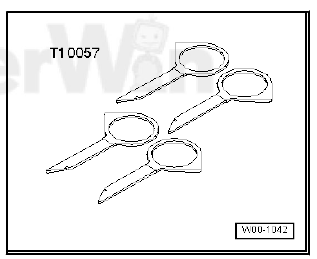
removing
- Switch off ignition and all electrical equipment.
Vehicles without access and start authorisation system
- Remove ignition key, if fitted.
Vehicles with access and start authorisation system
- Store ignition key outside the vehicle to prevent the ignition from being switched on unintentionally.
Continued for all vehicles
- Open glove compartment.
- Remove the CD remaining in the control unit 1 for information electronics - J794- .
- Insert two clips of the puller - T10057- into the unlocking slots of the control unit 1 for information electronics - J794- -1- until they engage. The tips of the puller - T10057- point outwards.
- Pull on the eyes of the puller - J794- and pull control unit 1 for information electronics 1 - T10057- -1- out of the glove compartment.
- Release and unplug connectors at control unit 1 for information electronics 1 - J794- -1-.
- Pull out the puller - T10057- by pressing on the release tabs of the control unit 1 for information electronics - J794- .
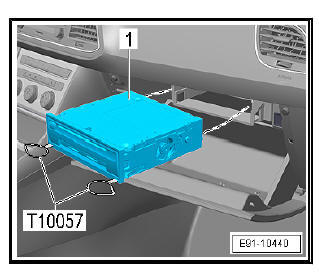
fitting
- Installation is carried out in the reverse order, noting the following:
- Attach all connectors.
- Slide control unit 1 for information electronics - J794- into glove box until it engages.
Control unit 1 for information electronics - J794- : Removal and installation, bracket
Special tools and workshop equipment required
- Puller - T10057-
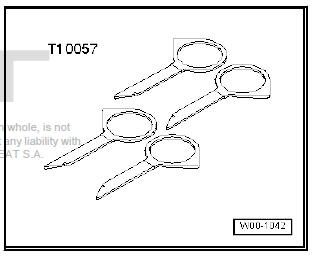
removing
- Switch off ignition and all electrical equipment.
Vehicles without access and start authorisation system
- Remove ignition key, if fitted.
Vehicles with access and start authorisation system
- Store ignition key outside the vehicle to prevent the ignition from being switched on unintentionally.
Continued for all vehicles
- Remove control unit 1 for information electronics - J794-.
- Release and unplug bracket cover of control unit for information electronics 1 - J794- .
- Remove screws -1, 2 and 3 - in glove box.
- Release clips - 4-.
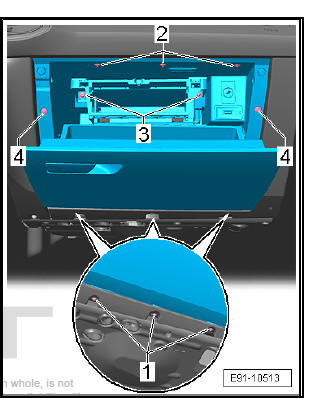
- Pull out the glove compartment far enough until the bolts -1 - can be unscrewed.
- Push the tab -arrow- and pull out the bracket of the control unit for information electronics 1 - J794- .
fitting
- Installation is carried out in the reverse order, noting the following:
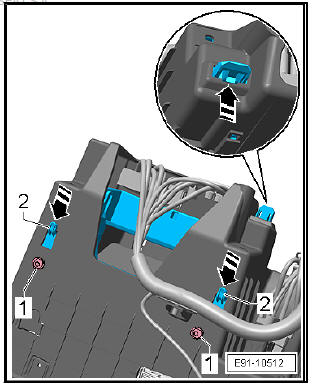
- When inserting bracket of control unit for information electronics 1 - J794- into glove box, check that brackets -2- are correctly mounted.
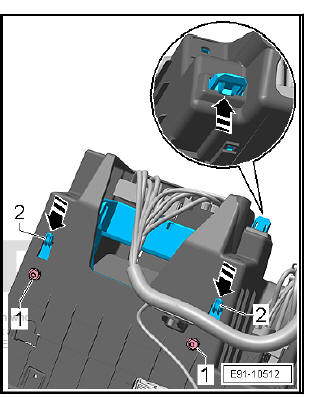
 Removing and installing infotainment
system display
Removing and installing infotainment
system display
Infotainment system screen, installation
and removal, versions without control
unit 1 for information electronics - J794-
Special tools and workshop equipment required
Puller - T10057-
rem ...
 Sound system
Sound system
...
See also:
Coolant lines on condenser - disconnect
and connect
Special tools and workshop equipment required
Air conditioner service station
Engine bung set - VAS 6122-
Removal:
Turn off the ignition and all electricity consumers.
Vehicles witho ...
