Seat Leon >> Connection for external multimedia devices
Removing and installing connection for external audio source - R199-
Connection for external audio sources - R199- : Removal and installation, in the glove compartment
Special tools and workshop equipment required
- Release lever - U30800-
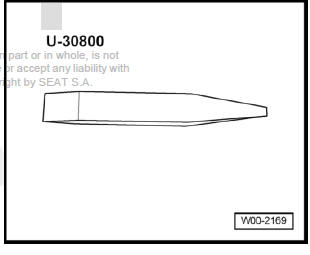
removing
- Switch off ignition and all electrical equipment.
Vehicles without access and start authorisation system
- Remove ignition key, if fitted.
Vehicles with access and start authorisation system
- Store ignition key outside the vehicle to prevent the ignition from being switched on unintentionally.
Continued for all vehicles
- Equipment variant with control unit 1 for information electronics - J794- : Remove control unit 1 for information electronics - J794-
- Remove screws -1, 2 and 3 - in glove box.
- Release clips - 4-.
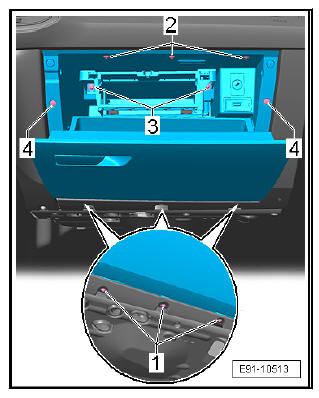
- Pull out glove box until the connectors of the connection device for external audio sources can be disconnected - R199-
- Using the wedge - U30800- , press the tabs -arrows- as shown in the figure and remove the connection - R199- -1- in the glove compartment.
fitting
Installation takes place in reverse order.
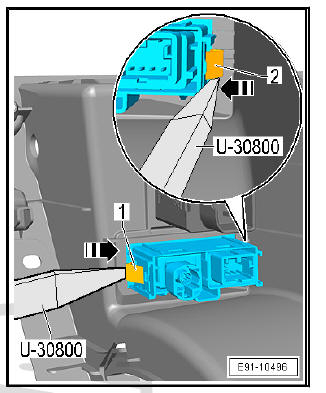
Connection for external audio sources - R199- : Removal and installation, in the storage compartment of the centre console
Special tools and workshop equipment required
- Release lever - U30800-
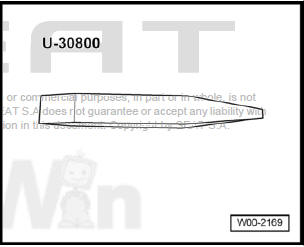
removing
- Switch off ignition and all electrical equipment.
Vehicles without access and start authorisation system
- Remove ignition key, if fitted.
Vehicles with access and start authorisation system
- Store ignition key outside the vehicle to prevent the ignition from being switched on unintentionally.
Continued for all vehicles
- Remove storage compartment for the centre console.
- Pull out the storage compartment so that the electrical connector of the connection for external audio sources can be disconnected - R199-
- Press the retaining tabs in direction of arrow -A- at the connection for external audio sources - R199- -1-.
- Push connection for external audio sources - R199- -2- out of storage box -1-.
fitting
Installation takes place in reverse order.
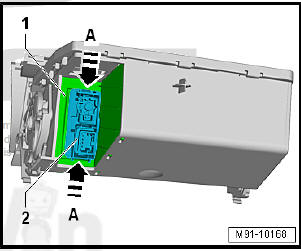
Connection for external multimedia sources - R215- : Removal and installation, in the storage compartment of the centre console
Special tools and workshop equipment required
- Release lever - 3409-
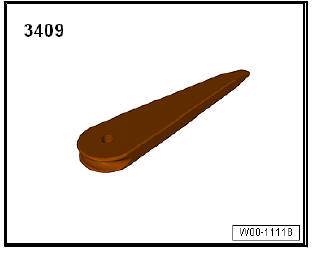
removing
- Switch off ignition and all electrical equipment.
Vehicles without access and start authorisation system
- Remove ignition key, if fitted.
Vehicles with access and start authorisation system
- Store ignition key outside the vehicle to prevent the ignition from being switched on unintentionally.
Continued for all vehicles
- Remove centre console cover.
- Fit the lever - 3409- as shown -arrow- and release the retaining clips -1- of the interface for external multimedia devices - R215- -2-.
- Pull the interface for external multimedia devices - R215- -2- from the centre console cover -3-.
- Separate electrical connector on the interface for external multimedia devices - R215- -2-.
fitting
Installation takes place in reverse order.
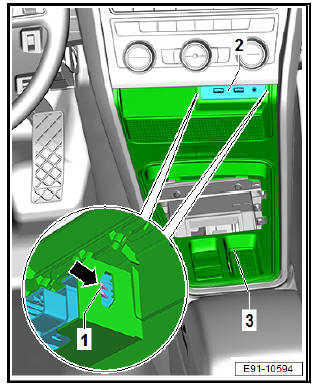
 Multifunction steering wheel
Multifunction steering wheel
Overview - multifunction steering wheel
- Tiptronic switch in steering
wheel to shift down - E439-
Removal and installation
- 3-spoke steering wheel
- Tiptronic switch in steering ...
See also:
Removing and installing inner door cover
Special tools and workshop equipment required
Release lever - 3409-
Removing
Removing interior trim of front door.
Move electrical wiring harness -4- clear.
With the wedge - 3409- det ...

