Seat Leon >> Lights and visibility menu
SEAT Leon Owner's Manual / Operating instructions / Cockpit / Instrument panel menus / Lights and visibility menu
From this menu it is possible to alter the vehicle lighting settings.
Open Lights and visibility Menu
– Choose the option Configuration from main menu: “Main menu”
and press the button A on the windscreen wiper lever.
– Select the option Lights & visibility from the menu and press button A on the windscreen wiper lever.
Example of menu use: “Example of menu use”
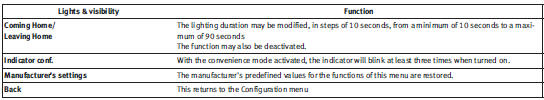
Note
For electronic and vehicle equipment one or more of these menus will be
displayed.
 Comfort menu
Comfort menu
From this menu it is possible to alter the different Comfort function
settings.
To open the Comfort and Convenience menu
– Choose the option Configuration from main menu and press the
button A& ...
 Warning lamps
Warning lamps
...
See also:
Diesel
Diesel fuel must correspond to DIN EN 590 (EN = “European standard”). It
must have a cetane number (CN) of at least 51. The cetane number indicates
the ignition quality of the diesel fuel.
No ...
