Seat Leon >> Removing and installing brake disc
Special tools and workshop equipment required
- Tool insert - T10035-
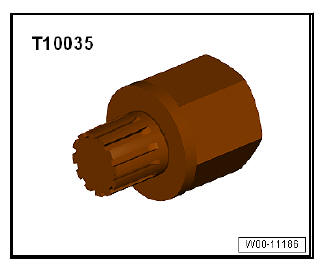
Removing:
- Remove the brake pads.
- Remove the bolts -arrows- of the brake carrier -1-.
- Remove brake carrier -1-.
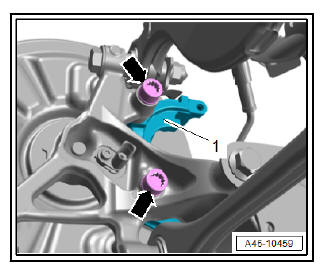
- Screw out bolt - arrow - for brake disc - 1 -.
- Remove brake disc -1- from the wheel hub.
Cleanliness:
| WARNING Never clean the brake system with compressed air; harmful dust particles will be released. Only use methylated spirits to clean the brake calliper. |
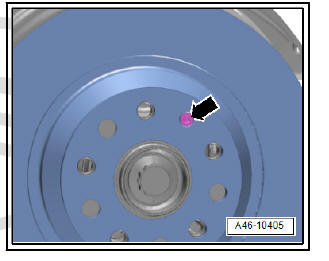
- Clean brake disc and wheel hub.
Installation:
- Fit brake disc onto wheel hub.
Note Take care to keep the brake disc straight when fitting it on the wheel hub.
| Caution Use new bolts. |
- Screw in the bolt -arrow- for the brake disc -1- and tighten.
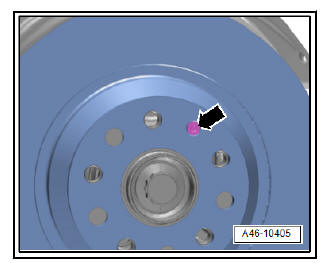
- Install the brake carrier -1- and tighten the bolts -arrow-.
- Fit the brake pads.
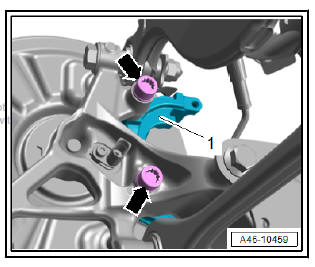
| WARNING After installing the brake pads, depress pedal firmly several times with the vehicle stationary, so that the brake pads are properly seated in their normal operating position. Make sure that the brakes work properly before the vehicle is driven on the road. |
 Removing and installing brake calliper
Removing and installing brake calliper
Removing and installing brake calliper,
vehicles with manual parking brake
Note
Use brake filling and bleeding equipment - VAS 5234- to extract
brake fluid from brake fluid reservoir.
Before ...
 Removing and installing brake splash
plate
Removing and installing brake splash
plate
Removing:
Dismantle brake disc.
Removing wheel bearing unit and wheel hub.
Brake calliper CI 38 (axle stiffness and manual parking brake):
Unscrew screws -arrows- of splash plate -1-.
R ...
See also:
Covering bi-xenon headlights for driving on the right
Fig. 136 Right headlight
Fig. 137 Left headlight
On the right headlight, if you are changing from driving on the left-hand
side
to the right-hand side.
On the left headlight, if you are ch ...
