Seat Leon >> Main menu
The menu enables access to the different display functions.
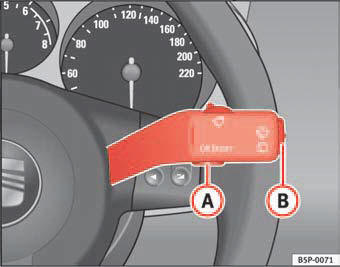
Fig. 42 Windscreen wiper lever: button A to confirm the menu point and rocker switch B to change the menu
Open main menu
– Switch on the ignition.
– Press and hold the eject button B for at least 2 seconds. It may
be necessary to repeat this operation until the main menu is
displayed.
Select a menu from the main menu
– To choose an option from the menu, press the upper or lower end
of the rocker switch. The selected option is displayed between
two horizontal lines.

Fig. 43 Digital display on the instrument panel: Main menu
– Press button A to select the entry.
Example of menu use: “Example of menu use”
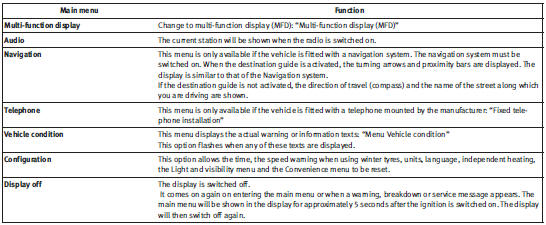
Note
For electronic and vehicle equipment one or more of these menus will be
displayed.
 Example of menu use
Example of menu use
All the menus on the instrument panel may be used according to the
following procedure.
Fig. 44 Windscreen wiper
lever: button A to confirm
the menu point and rocker
switch B to change the
me ...
See also:
Gearbox: removing and installing
Specified torques for gearbox
Item -A- dowel sleeves for centring ...

