Seat Leon >> Removing and installing tail lights M2 / M4
Removing and installing tail lights M2 / M4, Leon / Leon SC
Removing
- Switch off ignition and all electrical consumers.
Vehicles without access and start authorisation system
- Remove ignition key, if fitted.
Vehicles with access and start authorisation system
- Store the ignition key outside the vehicle to prevent the ignition from being switched on unintentionally.
Continued for all vehicles
- Open tailgate.
- Clip out the service cover -1- from the tailgate trim.
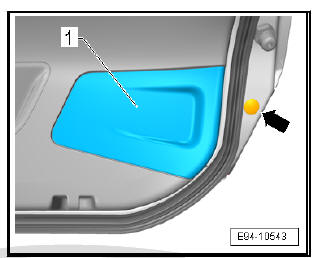
- Remove the plug connector -2- from bulb holder -1-.
- Take bulb holder -1- out of housing by pressing retainers in direction of -arrow-.
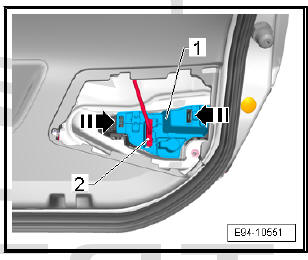
- Unscrew the bulbs -2- for the side light from the bulb holder -1-.
- Take out the bulbs -3- for the rear fog light or reverse light from the bulb holder -1-.
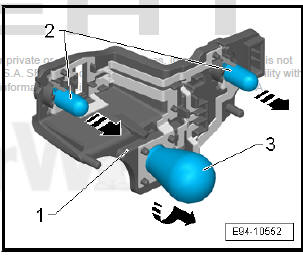
Installing
Installation is carried out in the reverse sequence; note the following:
- Fit new bulbs in bulb holder; do not touch the glass part of the bulb with bare hands.
Removing and installing tail lights M2 / M4, Leon ST
Removing
- Switch off ignition and all electrical consumers.
Vehicles without access and start authorisation system
- Remove ignition key, if fitted.
Vehicles with access and start authorisation system
- Store the ignition key outside the vehicle to prevent the ignition from being switched on unintentionally.
Continued for all vehicles
- Open tailgate.
- Clip out the service cover -1- from the tailgate trim.
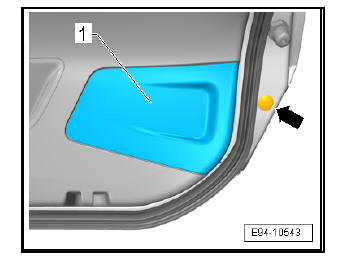
- Pull the plug connector from the bulb holder -2-.
- Take bulb holder -2- out of housing by pressing retainers in direction of -arrow-.
- Disconnect the plug inside the bulb holder.
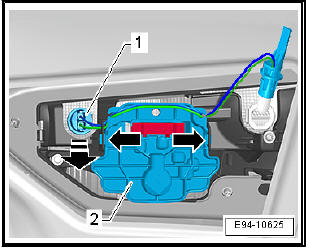
- Take the bulbs -3- for the rear fog or reversing light in -the direction of the arrow- out of the bulb holder -1-.
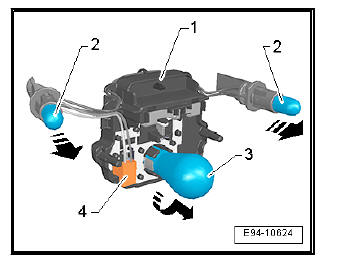
Note
- For renewing the bulbs for reversing or rear fog lights the connector -4- must not be disconnected.
- For renewing the bulbs of the sidelights the bulb carrier -1- must not be taken out.
- Take out the sidelight bulbs -1- by pulling in -the direction of the arrow-.
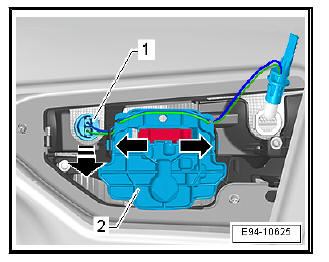
- Take out the bulbs -2- by pulling in -the direction of the arrow-.
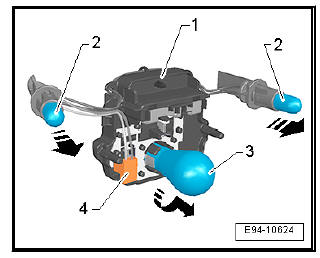
Installing
Installation is carried out in the reverse sequence; note the following:
- Fit new bulbs in bulb holder; do not touch the glass part of the bulb with bare hands.
Removing and installing tail lights M2 / M4, Leon / Leon SC, LED
Removing
- Switch off ignition and all electrical consumers.
Vehicles without access and start authorisation system
- Remove ignition key, if fitted.
Vehicles with access and start authorisation system
- Store the ignition key outside the vehicle to prevent the ignition from being switched on unintentionally.
Continued for all vehicles
- Open tailgate.
- Clip out the service cover -1- from the tailgate trim.
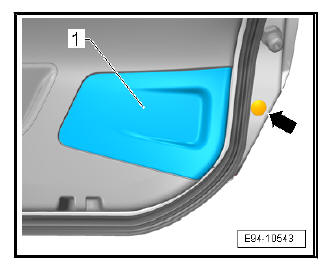
- Pull the plug connector from the bulb holder -1-.
- Push on the retaining tabs -arrows-.
- Remove the bulb frame from the rear light.
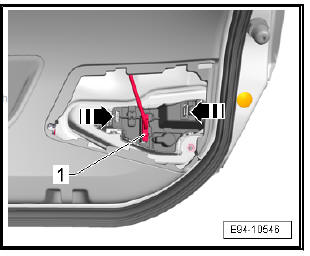
| Caution Do not apply excessive force to the bulb holder in order not to overheat the wires of the LED module. |
Note The plug connector of the LED module is similar to the lamp holder.
- Take out the bulb -3- for the fog light or reverse light from the bulb holder -1-.
- Separate the plug connector -2- (LED module) from the lamp holder -1-.
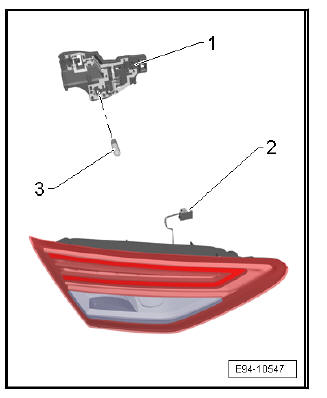
Installing
Installation is carried out in the reverse sequence; note the following:
- Fit new bulbs in bulb holder; do not touch the glass part of the bulb with bare hands.
- Switch the plug connector of the LED module.
- Route the wiring harness of the LED module to its fitting position without interruptions.
Removing and installing tail lights M2 / M4, Leon ST, LED
Removing
- Switch off ignition and all electrical consumers.
Vehicles without access and start authorisation system
- Remove ignition key, if fitted.
Vehicles with access and start authorisation system
- Store the ignition key outside the vehicle to prevent the ignition from being switched on unintentionally.
Continued for all vehicles
- Open tailgate.
- Clip out the service cover -1- from the tailgate trim.
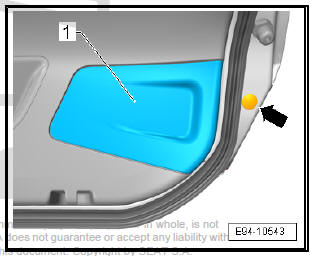
- Remove the connector -1- of the lamp bracket.
- Push on the retaining tabs -arrows-.
- Remove the bulb frame from the rear light.
| Caution Do not apply excessive force to the bulb holder in order not to overheat the wires of the LED module. |
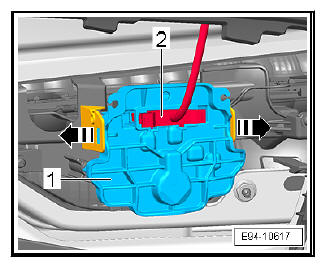
- Take out the bulb -3- for the fog light or reverse light from the bulb holder -1-.
- Separate the plug connector -2- (LED module) from the lamp holder -1-.
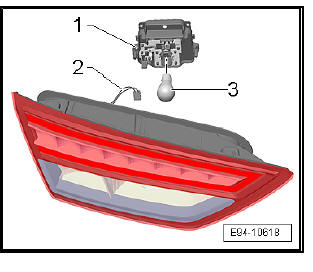
Installing
Installation is carried out in the reverse sequence; note the following:
- Fit new bulbs in bulb holder; do not touch the glass part of the bulb with bare hands.
- Switch the plug connector of the LED module.
- Route the wiring harness of the LED module to its fitting position without interruptions.
 Removing and installing tail light
Removing and installing tail light
Installing and removing tail lights, Leon /
Leon SC
Special tools and workshop equipment required
Lever - 3409-
Removing
Switch off ignition and all electrical consumers.
Vehicles wi ...
 Removing and installing turn signal bulb
Removing and installing turn signal bulb
Installing and removing turn signal
bulbs, Leon / Leon SC
Removing
Switch off ignition and all electrical consumers.
Vehicles without access and start authorisation system
Remove ignition ...
See also:
Frontal collisions and the laws of physic
In the event of a frontal collision, a large amount of kinetic
energy is generated.
Fig. 6 Passengers of a
vehicle heading for a brick
wall. They are not wearing
seat belts.
Fig. 7 The vehic ...
